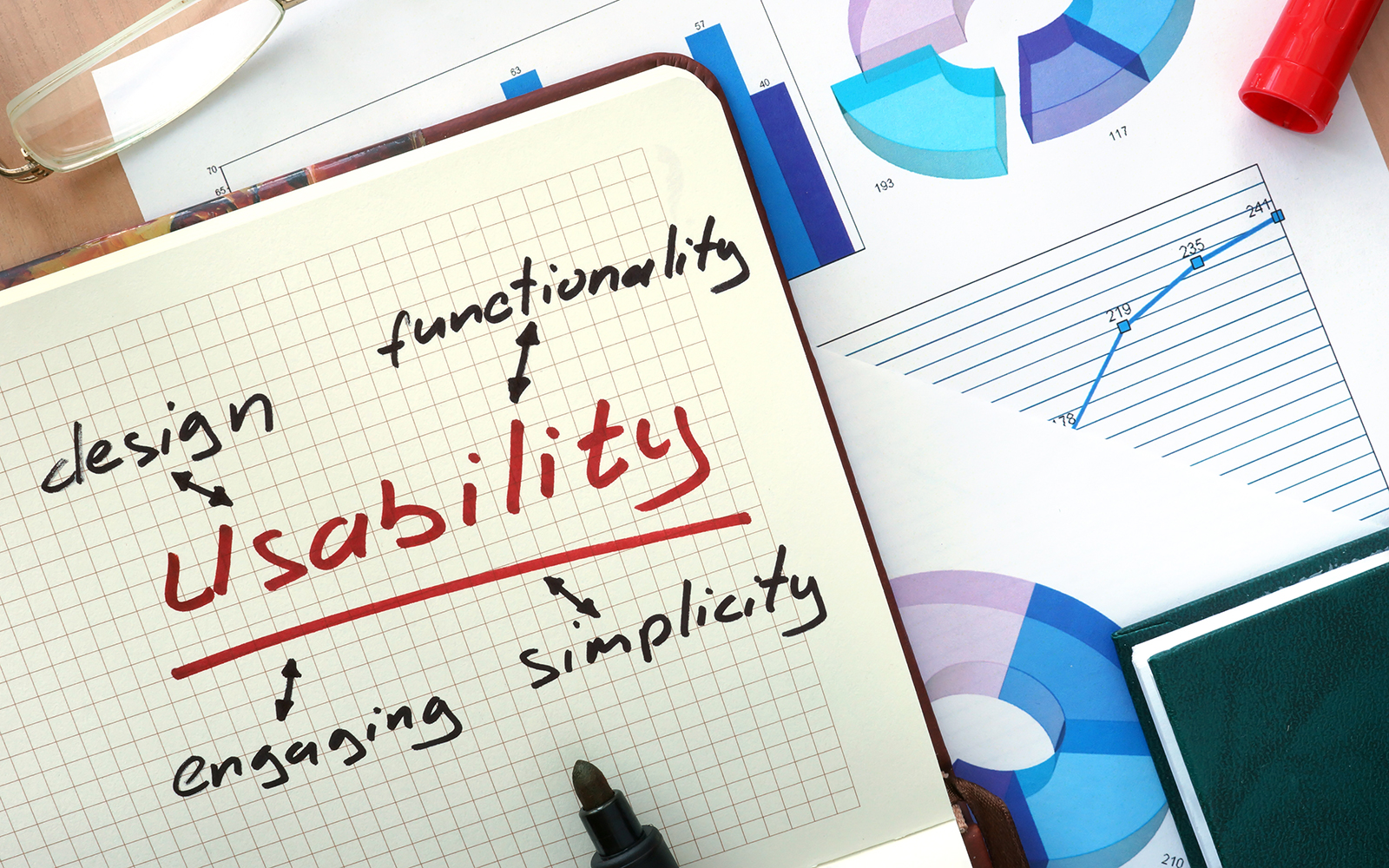
In order to come up with a good user experience design, it is important to first understand the meaning of the terms user experience and design. There are several definitions relating to user experience but in simple terms, it refers to the comfort and satisfaction of a person while interacting or using a particular product, application, brand or system (see our previous blog on User experience for web and digital media).
Design on the other hand focuses on the 5 E’s. That is efficiency, effectiveness, ease of use, enjoyability and environmental friendliness of a user’s interaction with a product or service. Therefore, UX design is about making the user’s experience with the product the best as possible.
Features of a good experience design
Designing a good user experience (UX) calls for a number of things that need to be integrated into it. A good user experience design (UXD) is not just about handling the technical issues and functionalities relating to the design; it also involves taking into account the visual appearance, efficiency, and ease of use of the product.
In short, a good user experience design is one that focuses on the value the product provides to its intended end user. With this in mind, below we’ve listed nine key features and attributes that make up a good user experience design.
1. An understanding of your users and their requirements
It is very important to know your audience. This is the starting point to every design project of a good UX. Some questions to ask yourself are who are your target users? What are their needs? What are their ethnical backgrounds? Their gender? What is their main source of income? Their main activity? Their wants and desires. The questions you need to address will vary depending on the kind of design. However, user requirements are the start of any good UXD of a product, brand, application, site, service or system.
2. User navigation pattern
Think of a road map, for example. There is a certain path(s) to be followed to arrive at that destination. Similarly, when coming up with a good UXD you need to study the user’s path in a web page. What areas receive the most visits? What actions do these users perform frequently on that page(s)? What do they search for the most often?
It is measured by what areas a user frequently clicks on when they visit a new site. User flow is then recorded by the way in which a user navigates a site, and this is where you ask yourself some questions as a UX designer. How many levels of navigation does a user willing to go? Do they return to the homepage a lot? Do they tend to use inline links? By understanding what your target users interact with within a website will go a long way in building a user experience that is targeted to them.
3. Aesthetic appeal
Any good UX is rooted in some solid design concepts; it should be attractive to the eye and look nice to your target users. We all think differently hence every designer has the privilege of using different colour palettes and layouts on their interfaces. They need to be well executed, so the designer should apply caution. While not forgetting the interests of your users, something that looks visually appealing to the user’s eye is your reward.
4. Concise
In other words, concise translates to being clear, therefore you should be careful not to fall into the trap of over clarifying. For example in a website, including a lot of descriptions and illustrations about an item, object or entity – not knowing you are adding bulkiness to your interface – will deter your users to read through all your explanations.
The key is to be clear and concise. Wherever you can, stick to explaining a feature in one line instead of two go. Where you can label an object with one word instead of three, then do just that. To achieve a balance on your interface requires times and effort, but when done right you will surely eat the fruits of your success.

5. Responsive
Responsive can be used to refer to two things in this context. Number one, responsive means the interface you have developed should provide some form of feedback to the users to inform them of what is happening. For example, how would you know you have successfully clicked on a button? The button should display a clicked status, or the button text could change to loading status or play a spinning wheel or even show a progress bar to give some feedback of success to the user.
Responsive could also mean fast. Using sluggish or slow interfaces is disappointing and frustrating to the user, on the other hand reducing page load time improves user experience.
6. Re-considerate (should give another chance)
People are bound to make mistakes. Therefore, offering a way to deal with these errors is a vital aspect in the quality of your product.
A re-considerate interface is one that can save your users from costly mistakes and give them another chance. For example, if a user accidentally deletes some important information can they easily undo that action? Or can they easily retrieve it? You should be able to offer a helpful list of alternatives in such a scenario. Your interface should cover all that for a good UX.
7. Consistency
A good UX design should maintain a certain level of consistency. Your interface should allow users to develop some flow and usage pattern. For example, in Microsoft Word users can learn how the different buttons, icons and tabs function and will also recognise or “memorise” them when they next use the software. They will also be able to operate new features faster by recalling the previous experiences.
8. Add options and shortcuts
Options and shortcuts are a privilege in life that everybody loves to use. When you want to achieve a good UXD these are key to the success of your product, site, or brand.
Implement options and shortcuts upon completion of the page design and layout. For example, adding the search, hide, more or scroll options that are vital to achieving a great UX design.
9. Ask for feedback
This is an important part of the design process. Ask friends or colleagues who are not familiar with the product, application or site to test it out and provide usability feedback. Observing them while they use your product and seeing where they are having difficulties will assist you to achieve the success of your UXD.
The bottom line
Whether it is a website or any sort of graphics, the user’s greatest satisfaction will depend on the usefulness and usability of the product or the value it provides. It will also depend on their experience when interacting with the product, both in terms of performance and vision. Designing a good user experience with a focus on the user should always be the primary goal of your product, system or service.
If you would like to know more about our web design services, please do not hesitate to get in touch.

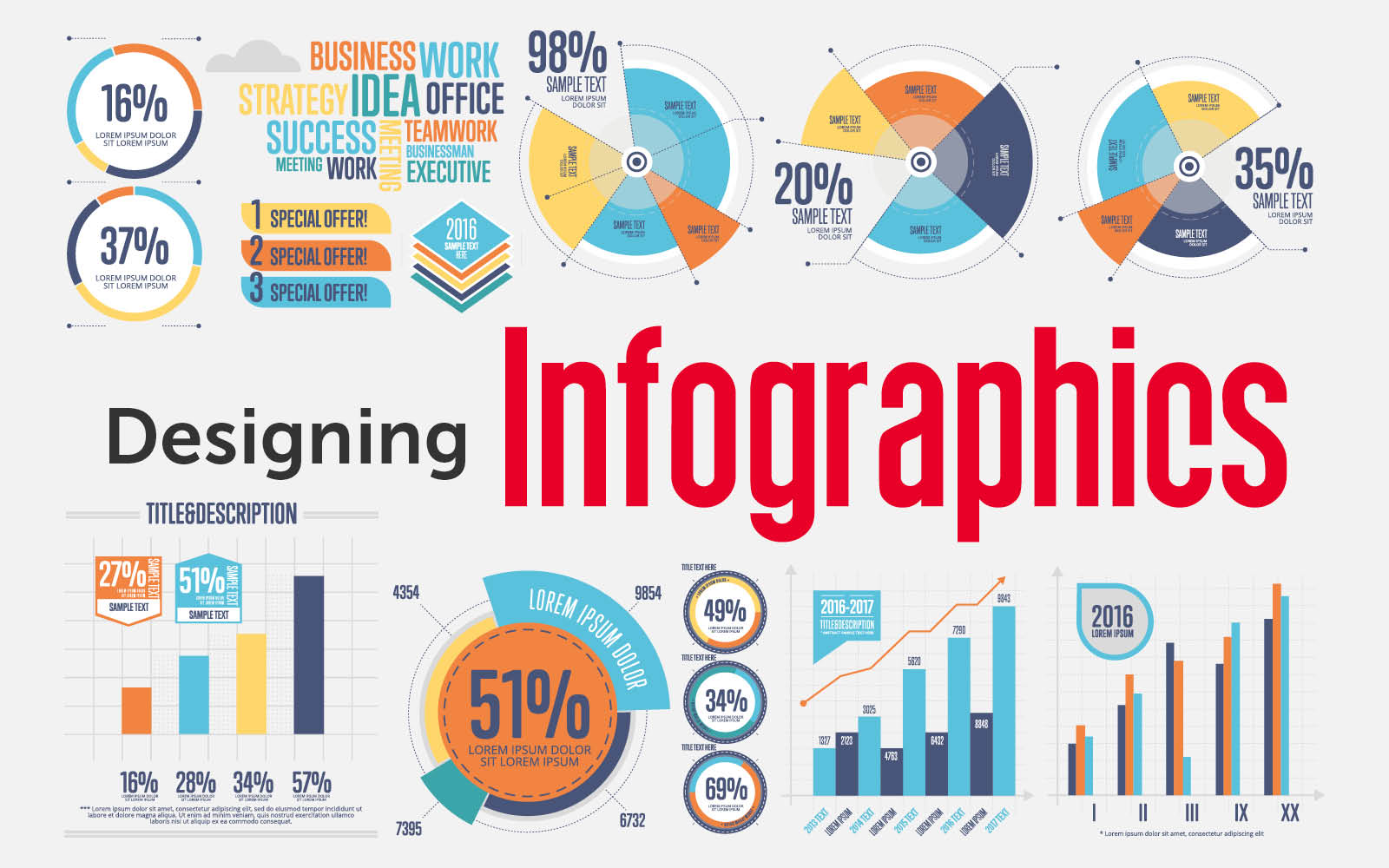
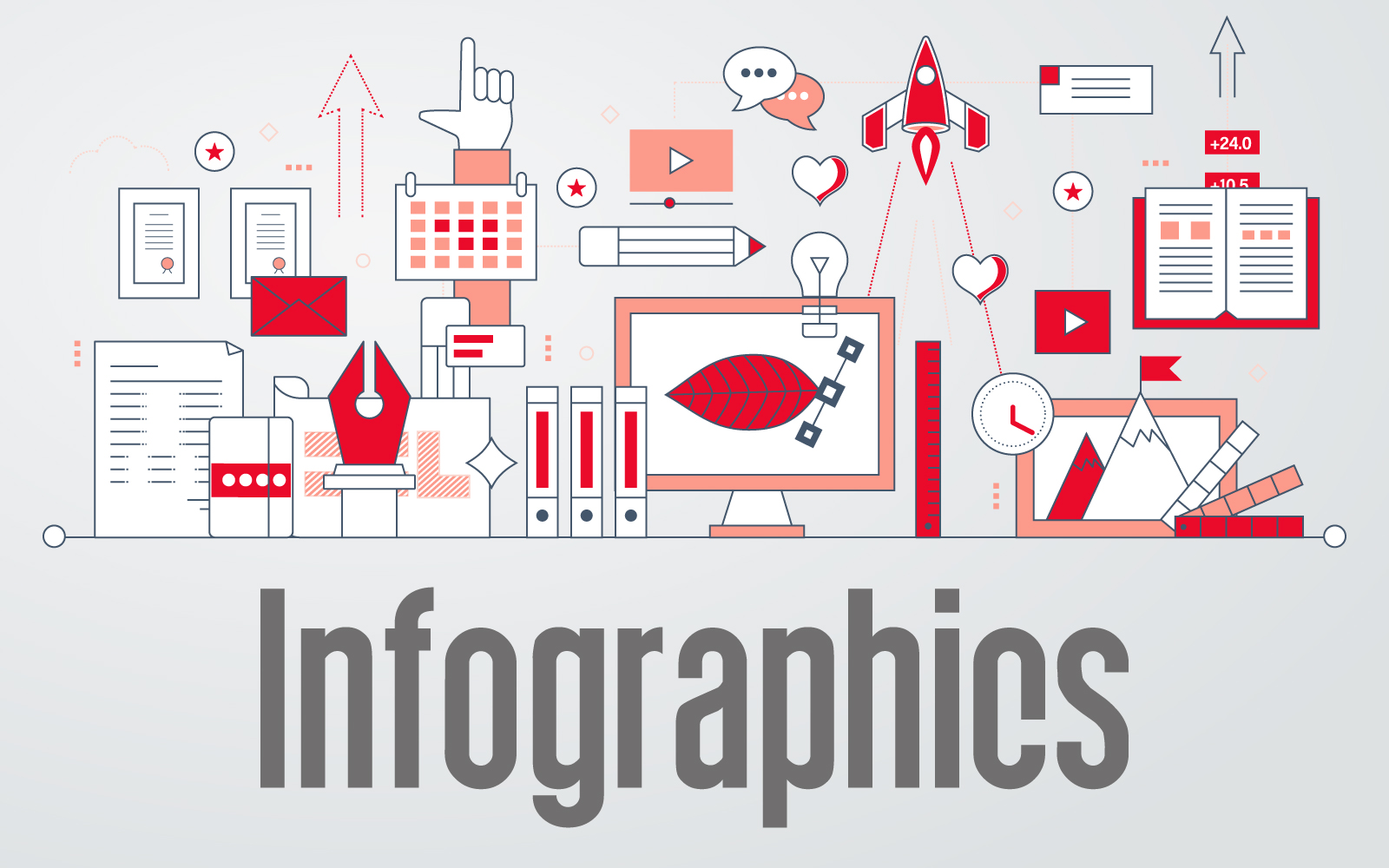


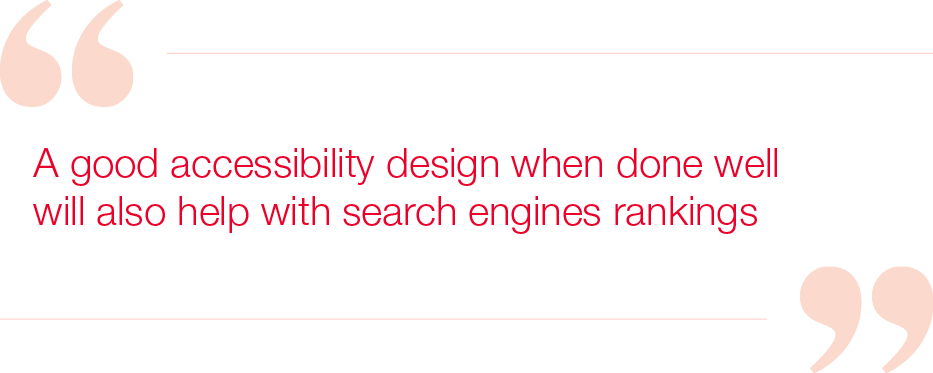

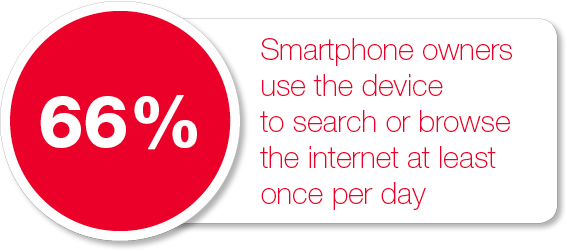
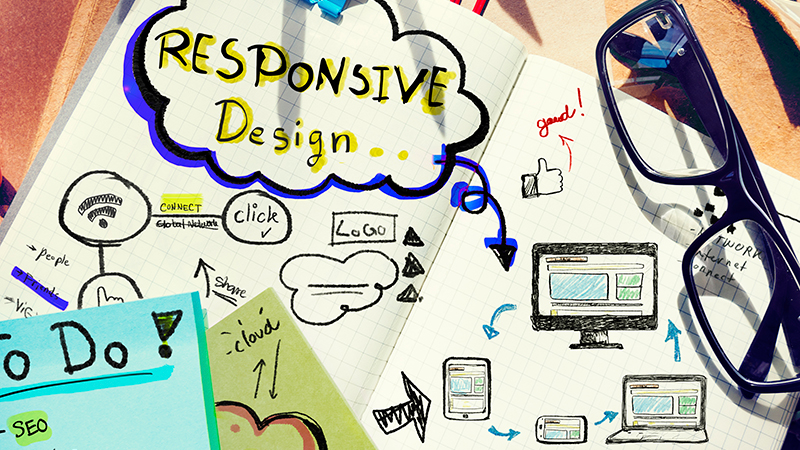
 It’s an affordable way to market your business
It’s an affordable way to market your business Think of a website as an online brochure
Think of a website as an online brochure Websites are great for brand building
Websites are great for brand building Always open for business
Always open for business It’s instant credibility for your business
It’s instant credibility for your business Attract more customers and clients
Attract more customers and clients Websites create measurable results
Websites create measurable results Websites can save you money
Websites can save you money Your competition most likely has one
Your competition most likely has one